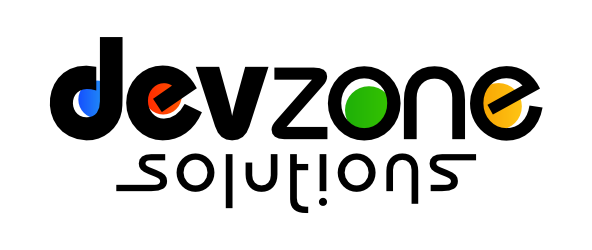Let’s take a look at modules available in AasanHisab. Here we will give an overview of the functionality of each module. Following is the list of modules:
- Accounting
- Parties
- Products
- Payments
- Receipts
- Sale
- Purchase
- Reports
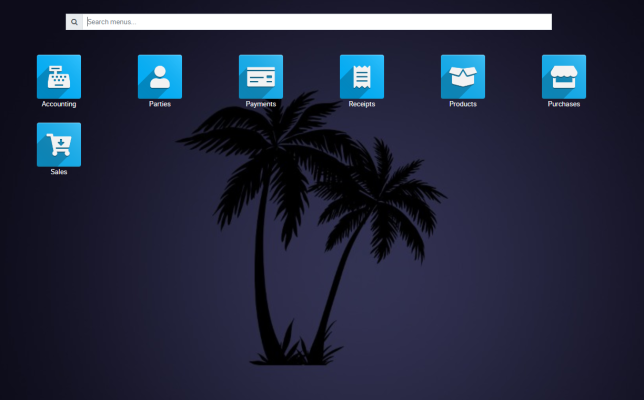
Accounting
The main purpose of this module is to set up your account heads. Account head types include cash/bank, expense account and income account.
Cash/Bank Account Heads
These are the types of account heads which are used to record all financial transactions. For these types of account heads there is an option to set the opening balance with the date of transaction.
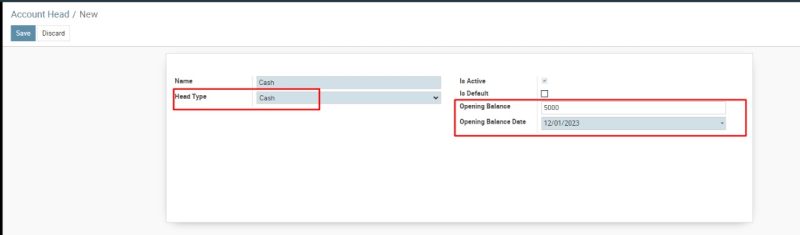
Expense Accounts
Expense head type is used to create expense heads to group expenses in different categories like “Food Expense” , “Travel Expense” and so on
Parties
This module is used to manage all parties related to the business. Mainly these are “Customers” and “Suppliers”, but it can be your “Staff” as well.
Parties marked as “supplier” will appear in Purchase Invoice
Parties marked as “customer” will appear in Sale Invoice.
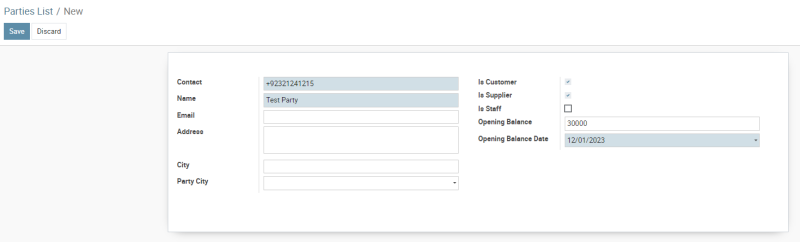
this is a sample to create a party marked both “customer” and “supplier” with opening balance of 30,000 and date as selected.
Products
Here you will be able to manage products with pre-defined search filters as well as search with different attributes of the product like “name” or “code”.
The Qty column shows the current stock of the product.
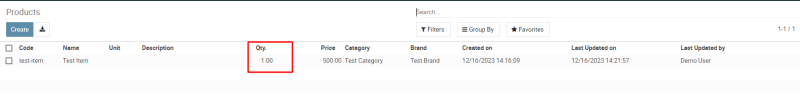
Payments
This module is used to keep track of cash outflow in terms of “Party Payments” or “Expenses.” The payment types are explained as:
Party Payments
This option is used to keep a record of payments made to parties, usually your suppliers.
Sample to create Party Payment:
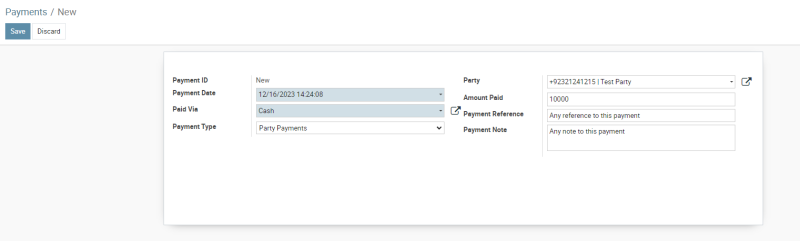
Expenses
This option is used to keep a record of expenses paid by the company.
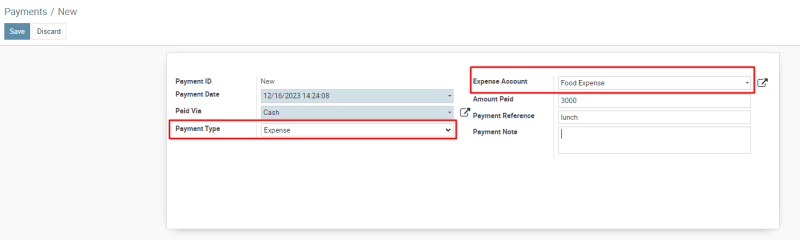
Receipts
This module is used to keep track of cash inflow in terms of “Party Receipts” or “Income.” The receipt types are explained as:
Party receipts
This option is used to keep a record of payments made by the parties, usually your customers.
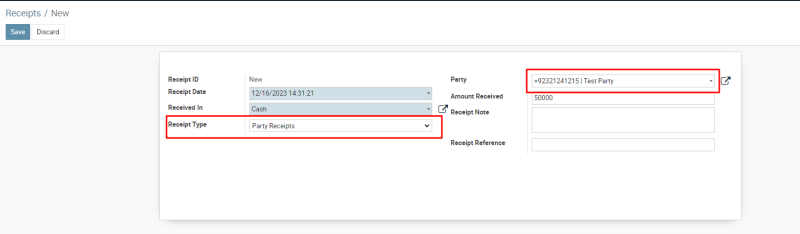
Other Income
This option is used to keep a record of incoming payments other than the party receipts. The good example of this is an entry of “Payment received against Selling old furniture.”
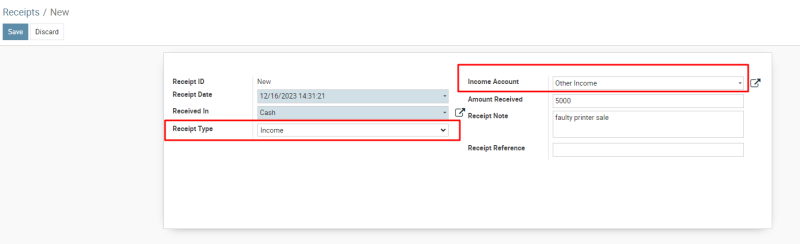
Sales
This is the module to keep track of sale activities. We create customized design of sale invoice that is well suited to the brand image of your business. With the PDF Invoice option, you can easily send invoices to your customers.
The Due Date option is used to check the pending invoices later. We have a calendar showing date wise pending invoice for a complete month with option to directly open the invoice from the calendar.
The sale list has pre-defined filters like “pending” and “paid” invoices as well as search by different parameters like “by customer name” , “customer phone” , “item name” , “item code” and so on.
Pending invoices are highlighted with red color so you can easily point out the pending invoices from the list.
Sale Receipts
We have an option to add date wise payments received against a specific sale invoice. You can add multiple enteries in case of partial payments or payments made to different cash/bank accounts.
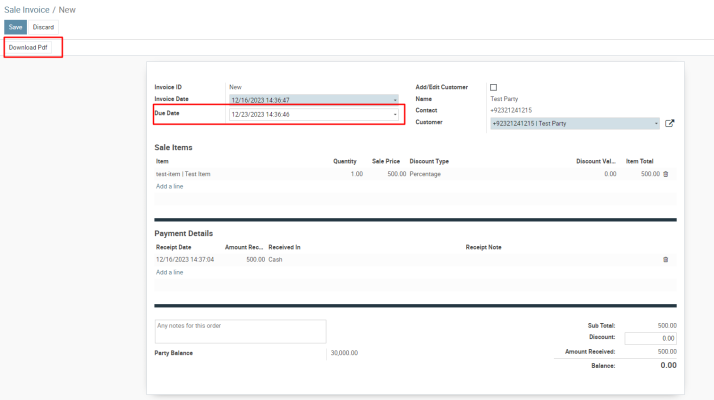
Note: You can use “Receipts” module to enter “Party Receipts” if you don’t want to add payments enteries against specific sale invoice
Purchases
This is the module to keep track of purchase activities. The easy-to-use interface enables you to quickly add purchase data for your items.
Purchase Payments
While creating a purchase, you can directly enter payment enteries against a specific purchase invoice without leaving the purchase window . You can add date wise as many enteries as required to record payments made to the supplier.
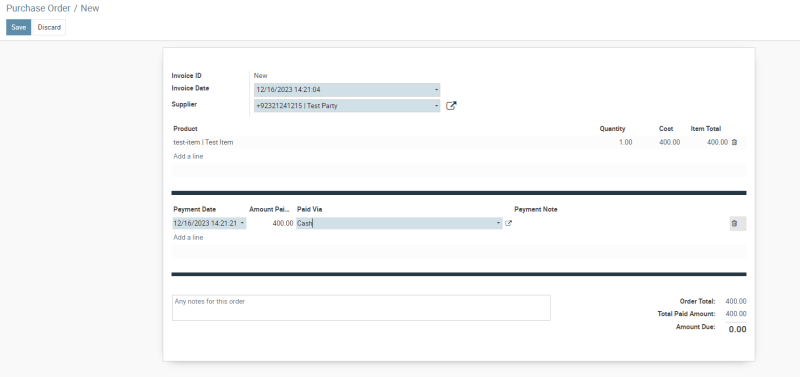
This is a sample to create purchase with payment details entered as well.
Note: You can use “Payment” module to enter “Party Payments” if you don’t want to add payments enteries against specific purchase invoice
Reports
We have reports available for each module. The following is the list of reports available in the system.
Daily Cash Report
In the accounting section you will find “Daily Cash Report” where you can select a specific date and a report with the summary and detail section of transactions made during that date will be generated.
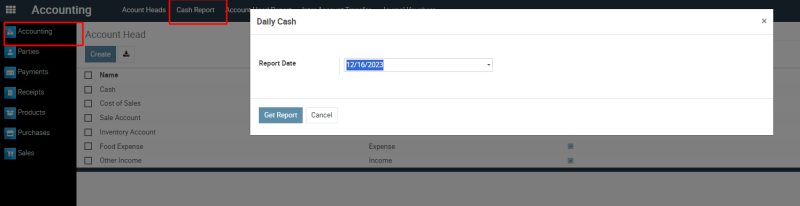
Party Ledger Report
In parties module this report is available to view the transaction history for a specific party for a specific date range. The report contains an opening balance record at the start followed by the details of transactions during the selected period with a running balance against each transaction. At the end there is closing balance showing the closing balance at the end of the selected period.
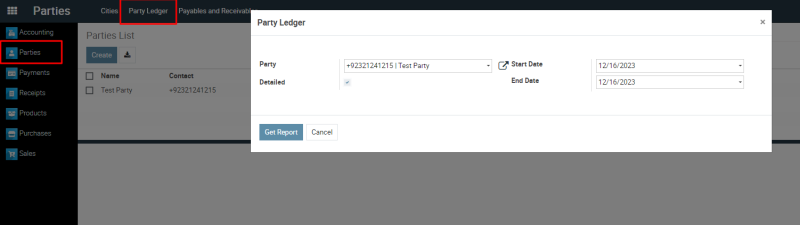
Product History Report
In “Products” module this report is available to see the transaction history of a specific item. The report contains transactions references to directly go to specific sale or purchase invoice.
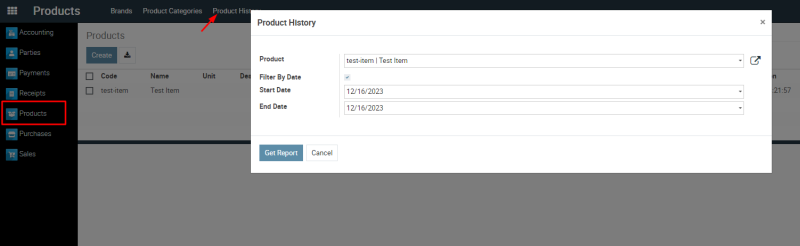
Other available reports will be added soon on this guide.